Ordering from Beauty-Market is very simple. You can add one or more items to your cart, depending on your available inventory. Quantities can be increased and we will automatically inform you if we are out of stock. The prices displayed on our site include VAT. In your shopping cart, you can see the price of your item, including VAT, and the associated shipping costs, when applicable.
For orders up to € 39.00 delivered in Belgium, Beauty-Market charges € 4.95 for shipping. For orders up to € 39,00 delivered in Luxembourg and the Netherlands, Beauty-Market charges € 7,50 shipping costs. For France, the delivery costs are eight euros (8.00) for any shipment under € fifty-nine (59.00). Beyond that, the shipping costs are free.
If you are interested in a product, click on the “Add to cart” button to add the product to your cart. Click on the arrows to scroll through the product photos.
Several tabs are available to give you a maximum of information on the products that interest you, you will find in particular: a description, advice for use, the composition or a small word of explanation on the product brand.
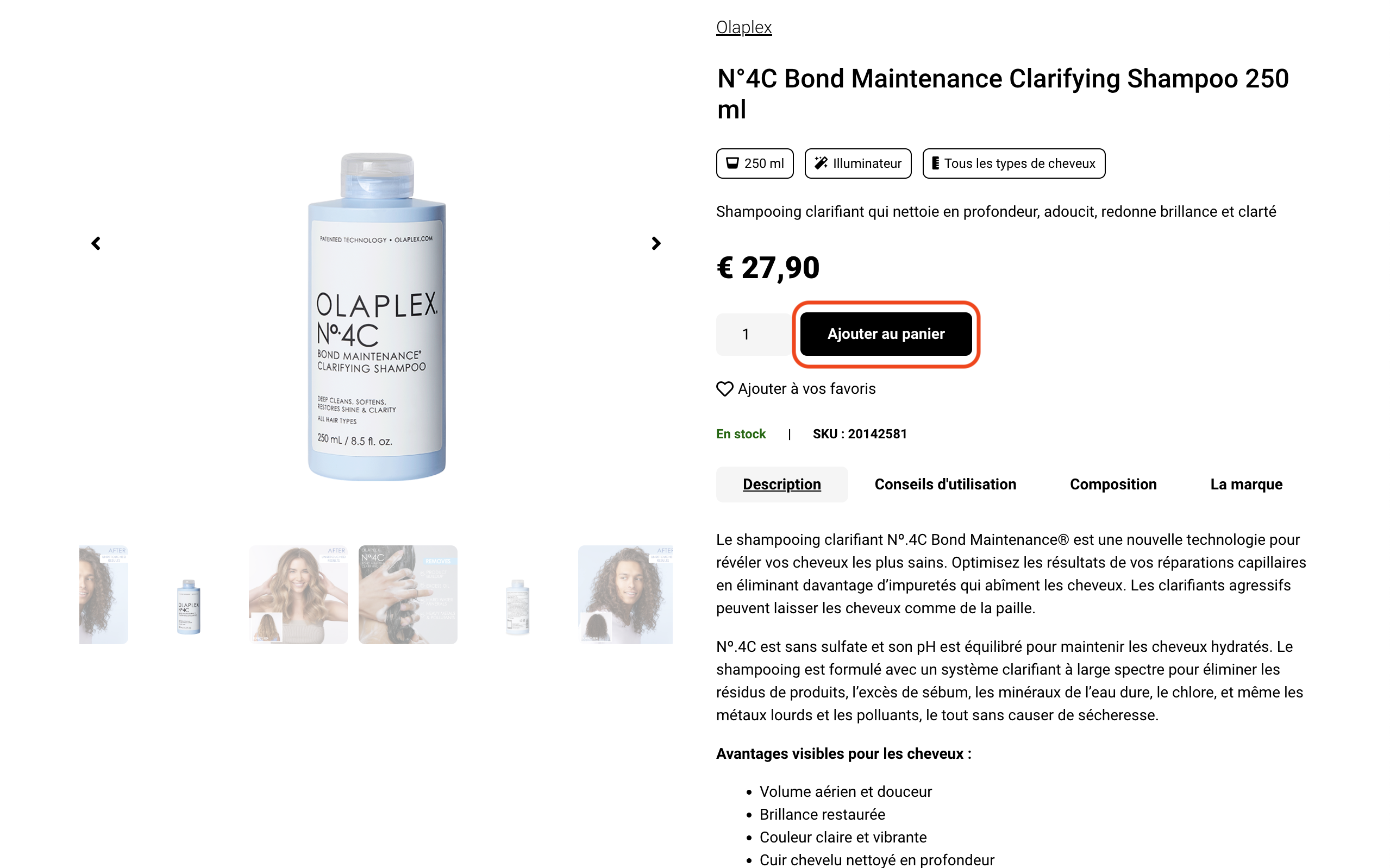
You can view your cart at any time by clicking on the cart button in the upper right corner of the page. The number indicates the quantity of items currently in your cart.
You will then see an overview of the products added to your cart. On this page you can change the quantity of the products. The subtotal of products in your cart is displayed at the bottom of the page. The first amount indicates the total price of the products, including VAT. Below, the amount of the delivery charges, if applicable (see below for the amount of the free delivery).
The total amount is indicated by “Total”.
After checking your entire shopping cart, you can complete your order by clicking on the “Checkout” button.
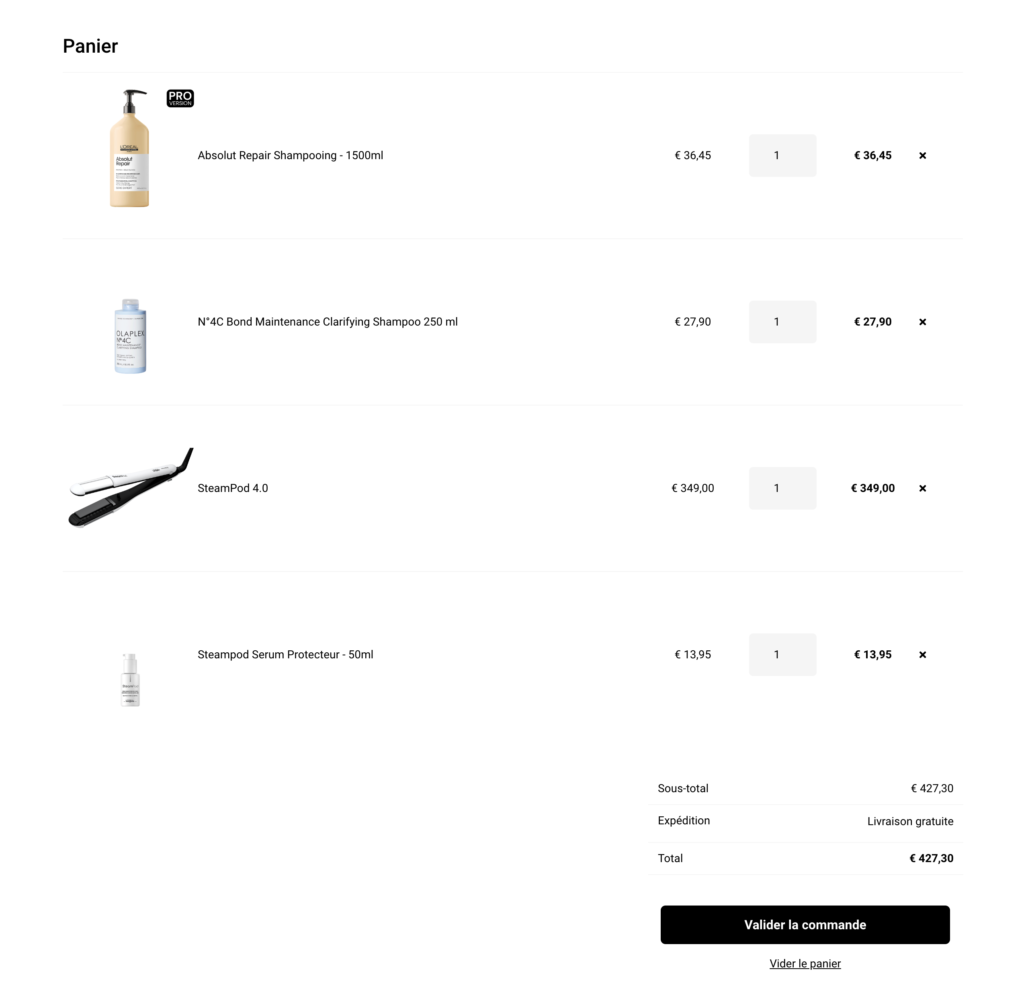
If you have an account with us, you can login by clicking on the
You will be asked to “Sign In ” at the top right of the page before adding an order to your cart.
You can also log in later before proceeding with the payment.
First, enter your billing information.
Would you like to have your order delivered to your office, to your neighbor’s house or as a gift?
Check the box “Different delivery address? “
Indicate the desired delivery address and that’s it!
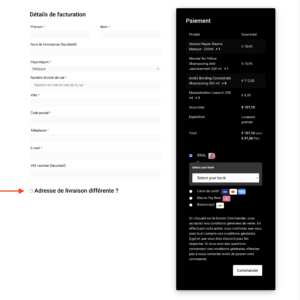
Please verify all information before finalizing your order. You must fill in all mandatory fields that are marked with an asterisk(*). It is your responsibility to provide correct information. If the package does not arrive due to an incorrect address, you will be responsible for the return shipping charges.
The default country is Belgium. For international shipments, please select the desired country from the list displayed.
To benefit from a coupon code, please enter it at the checkout stage.
To do this, simply click on the text “Click here to enter your code” to reveal a text entry field where you can enter the code.
To validate the code and apply the discount, click on “Apply promo code”.
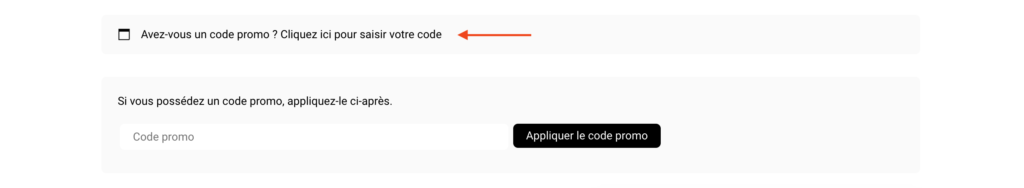
The code doesn’t work?
Under certain conditions, the code grants a discount only on non-rebated items. If your shopping cart is exclusively composed of promotional items, it is normal that the code does not work. Attention, all our actions are limited in time, remember to check that the code has not expired.
After selecting your payment method you can confirm your order.
By clicking on “Order” you declare that you have read and accept the general terms and conditions of sale of our website.
Once you have clicked on the “Checkout” button, it will not be possible to cancel the order yourself. To do this, contact our customer service directly on the Contact page.